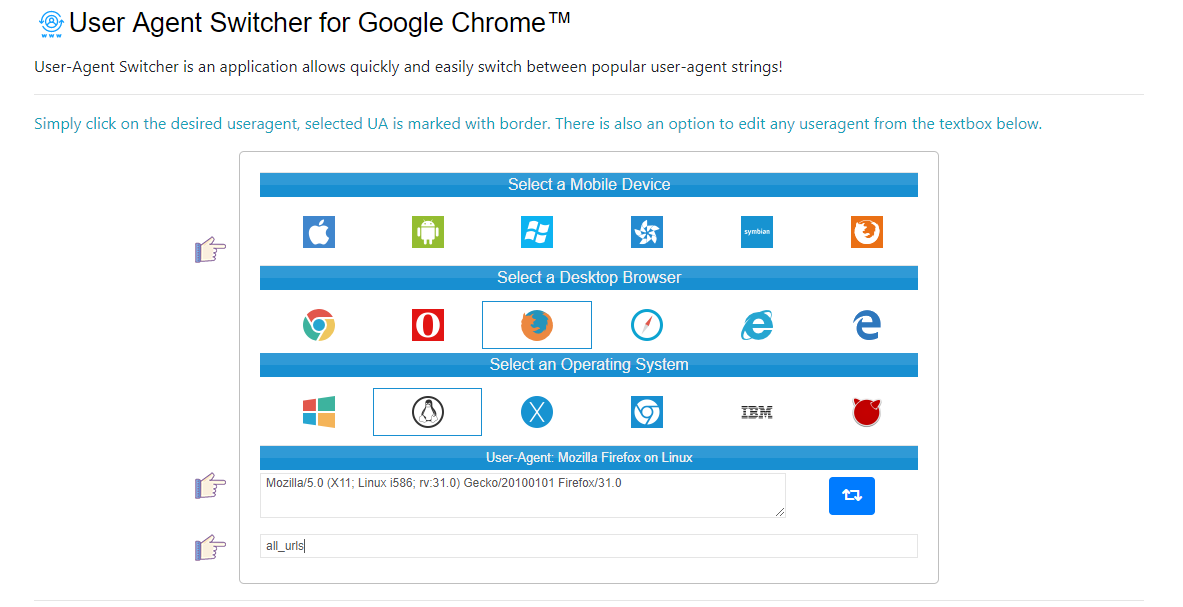1
How to use our extension
User Agent Switcher
Sponsored Link:
Tutorial:
1. Install and open.
- After install the extension You click icon 
- For switch your user-agent string, simply click on the desired useragent, selected UA is marked with border.
There is also an option to edit any useragent from the textbox below.
If you want your user-agent string will apply for any urls you browsing, then type "all_urls" in textbox
If you want your user-agent string will apply to some specific urls, you can input it comma-separated
Sponsored Link: